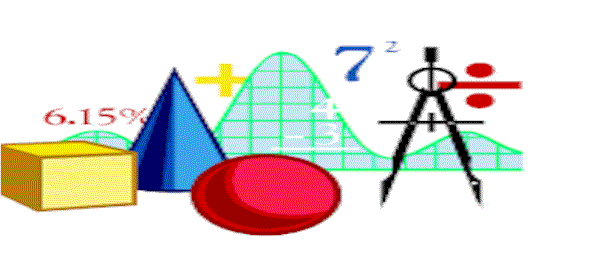
loadWorkspace
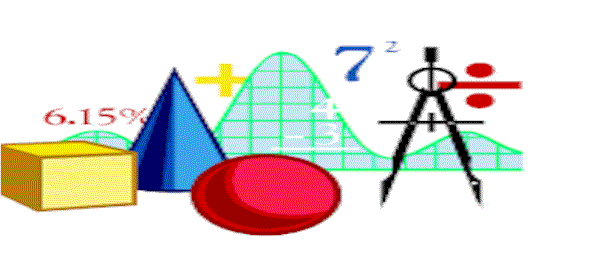
|
loadWorkspace
|
The loadWorkspace function loads the current Analytic Information Server
Workspace (including all non-empty global symbols previously saved) from the specified
filename. The contents of the current Workspace can also be saved (see the
saveWorkspace function). When to use Loading the Workspace restores the contents of RAM memory to a
previously saved state.
(loadWorkspace filename) The Boolean value, true.
Here are a number of links to Lambda coding examples which contain this instruction in various use cases.
Example_Context_loadWorkspace_001
This example saves, loads and displays the workspace using the saveWorkspace
and loadWorkspace functions. This example saves and loads the workspace from a file using the file ID..
Here are the links to the data types of the function arguments. Here are also a number of links to functions having arguments with any of these data types.
You can always talk with the AIS at aiserver.sourceforge.net.
Name
Description
AIS Types filename The name of the file from which to load the Workspace.. Text String fileID The fileID of the file in which to load the Workspace
(see the fileOpen function). Text String
Returns:
Examples
Argument Types
Boolean
String
Text
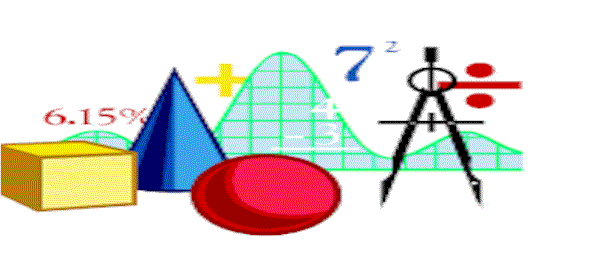
How do I contact the AIS team?