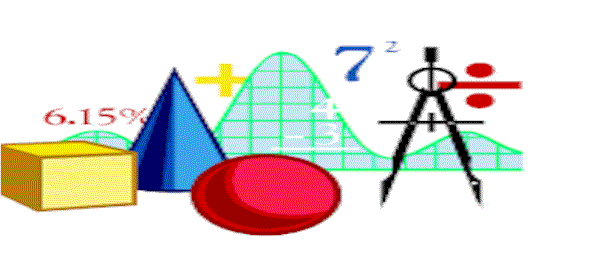
Example Complex comparison 021
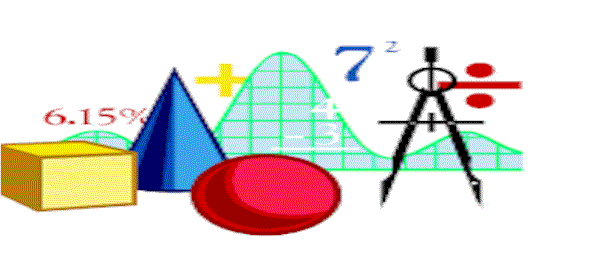
|
Example Complex comparison 021
|
The result of the comparison operators on the jmple, jmplt
jmpeq, jmpne, jmpge and jmpgt functions.
Notes and Hints The comparison operators are instrumental in
implementing comparison tests as shown in the above examples.
Only if the real parts of the two arguments are equal, the imaginary parts
are compared. If one argument has only a real part, the imaginary part is taken
to be zero.
Returns:
Returns:
Returns:
Returns:
Returns:
Returns:
Here are examples of the comparison function at work.
Here is the link to the current function used in this example.
Here are a number of links to other related functions.
| compare(Complex) | compareEQ(Complex) | compareGT(Complex) | compareNE(Complex) |
| compareLT(Complex) | compareLE(Complex) |
Here are the links to the data types of the arguments used in this example. Here are a number of links to examples having similar argument types.
Complex
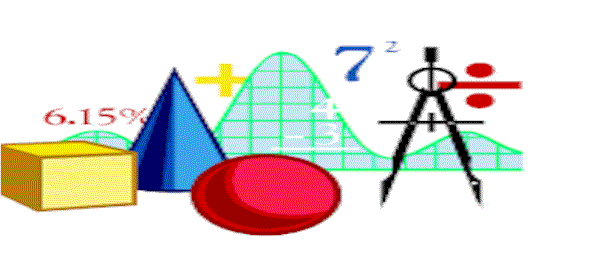
|
How do I contact the AIS Server team?You can always talk with the AIS at aiserver.sourceforge.net. |